STAGE 1
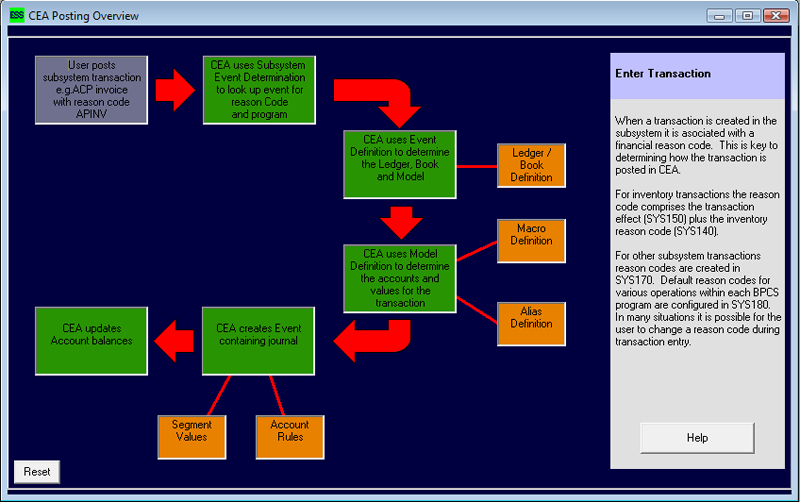
Using the simple overview panel,you can click through the panels to understand the process from sub-system transaction through to CEA posting - at each icon, the help text in the right hand panel changes
STAGE 2
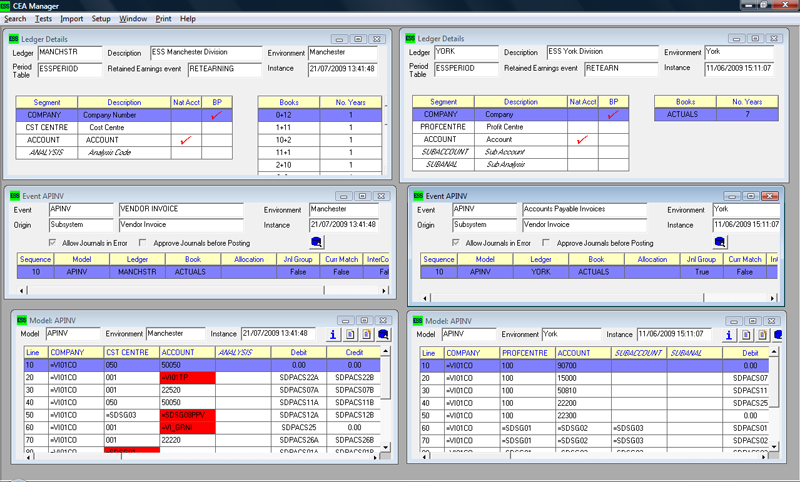
You can import and store multiple instances of your company's CEA database, and also import from different environments.
This allows you to easily compare models, references, aliases etc.. Within the same panel.
STAGE 3
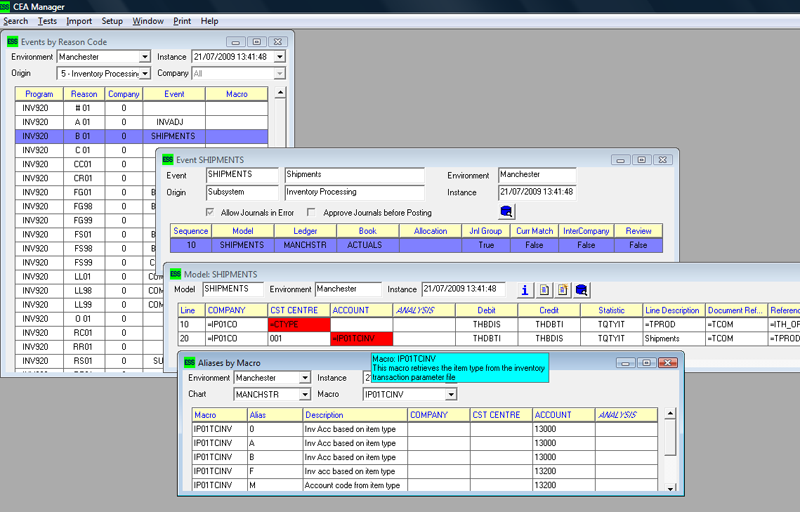
CEA Manager shows the direct link between the sub-system transaction reason code and the logic used to post the transaction into CEA.
You can drill directly from the Reason code through the event and to the Model lines, including any Alias definitions for advnaced macros...all in one screen!
STAGE 4
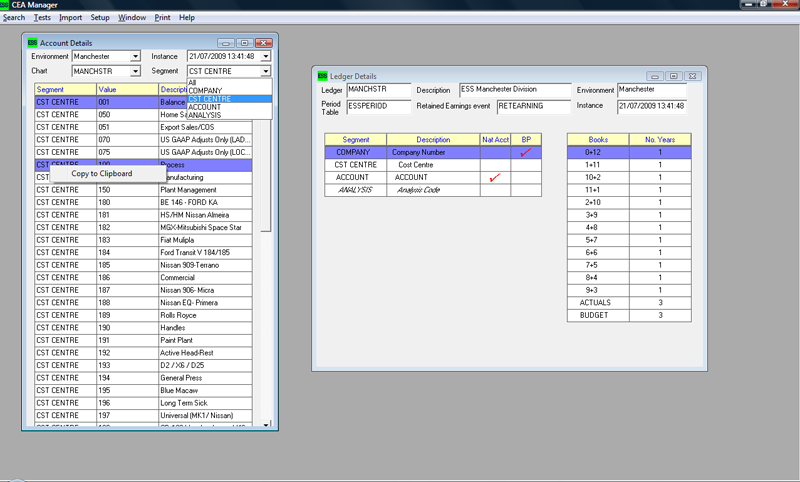
Review the Chart of account structure and then browse the segment detail - copy to clipboard and paste into Excel if required
STAGE 5
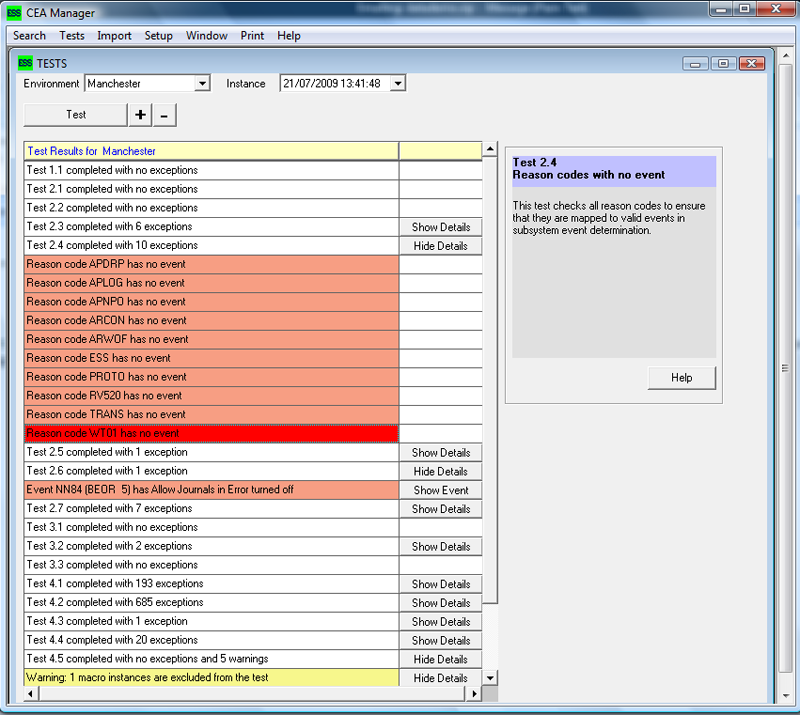
CEA Manager also includes a pre-defined set of Integrity tests to enable you to validate your CEA set-up, identify potential issues and act before they cause a posting error.
The list of tests include:
- Missing Alias values
- Reason Codes without Events
- Models with no lines
